Usage Dashboard
Table of contents
- Overview
- Organization and Time Frame Filters
- Metrics Bar
- Requests Over Time
- Request Counts by Token / Organization / User ID
- Requests by Model
Overview
The Usage Dashboard provides an overview of API usage across your organization or for individual tokens. You can filter the data by organization scope and time frame, and view key metrics, time-series charts, and breakdowns by token and model.
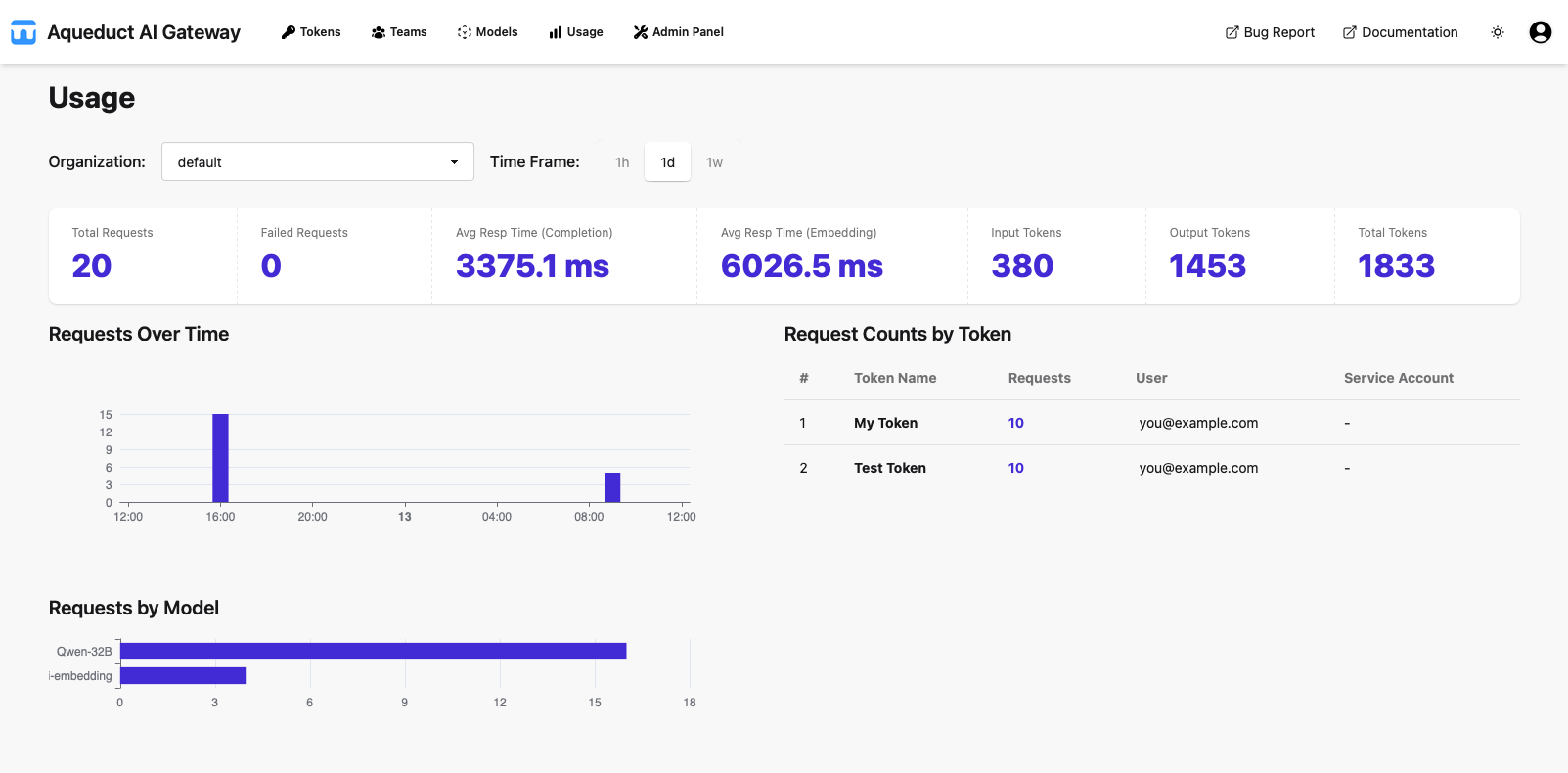
Organization and Time Frame Filters
At the top of the page, use the Organization dropdown (available to global admins) to select All organizations or a specific organization. Standard users see their own organization by default.
Select the Time Frame (1h, 1d, or 1w) to adjust the period over which usage data is displayed.
Metrics Bar
Below the filters, the metrics bar shows aggregate statistics for the selected organization and time frame:
- Total Requests: Total number of requests.
- Failed Requests: Number of requests with HTTP status ≥ 400.
- Avg Resp Time (Completion): Average response time in milliseconds for completion requests.
- Avg Resp Time (Embedding): Average response time in milliseconds for embedding requests.
- Input Tokens: Total number of input tokens consumed.
- Output Tokens: Total number of output tokens returned.
- Total Tokens: Sum of input and output tokens.
Requests Over Time
The Requests Over Time chart displays a time-series of request counts for the selected period. It uses one-minute, one-hour, or one-day buckets for 1h, 1d, and 1w spans, respectively.
Request Counts by Token / Organization / User ID
The table on the right lists the top tokens (when scoped to an organization) or top organizations (when viewing all), or the top users (based on user_id, when scoped to a token). Columns include:
- #: Rank.
- Token Name / Organization / User ID: Name of the token or organization, or
user_idvalue. - Requests: Number of requests.
- Input Tokens: Total input tokens consumed.
- Output Tokens: Total output tokens returned.
- Total Tokens: Sum of input and output tokens.
- Token Owner: Token owner’s email (for tokens).
- Service Account: Service account name (for tokens).
Requests by Model
The Requests by Model bar chart shows the request count for each model, including models with zero requests. This helps identify which models are used most frequently.