Tokens
By default, the application opens on the Tokens page, where you can view your accessible tokens, including personal tokens and those from service accounts.
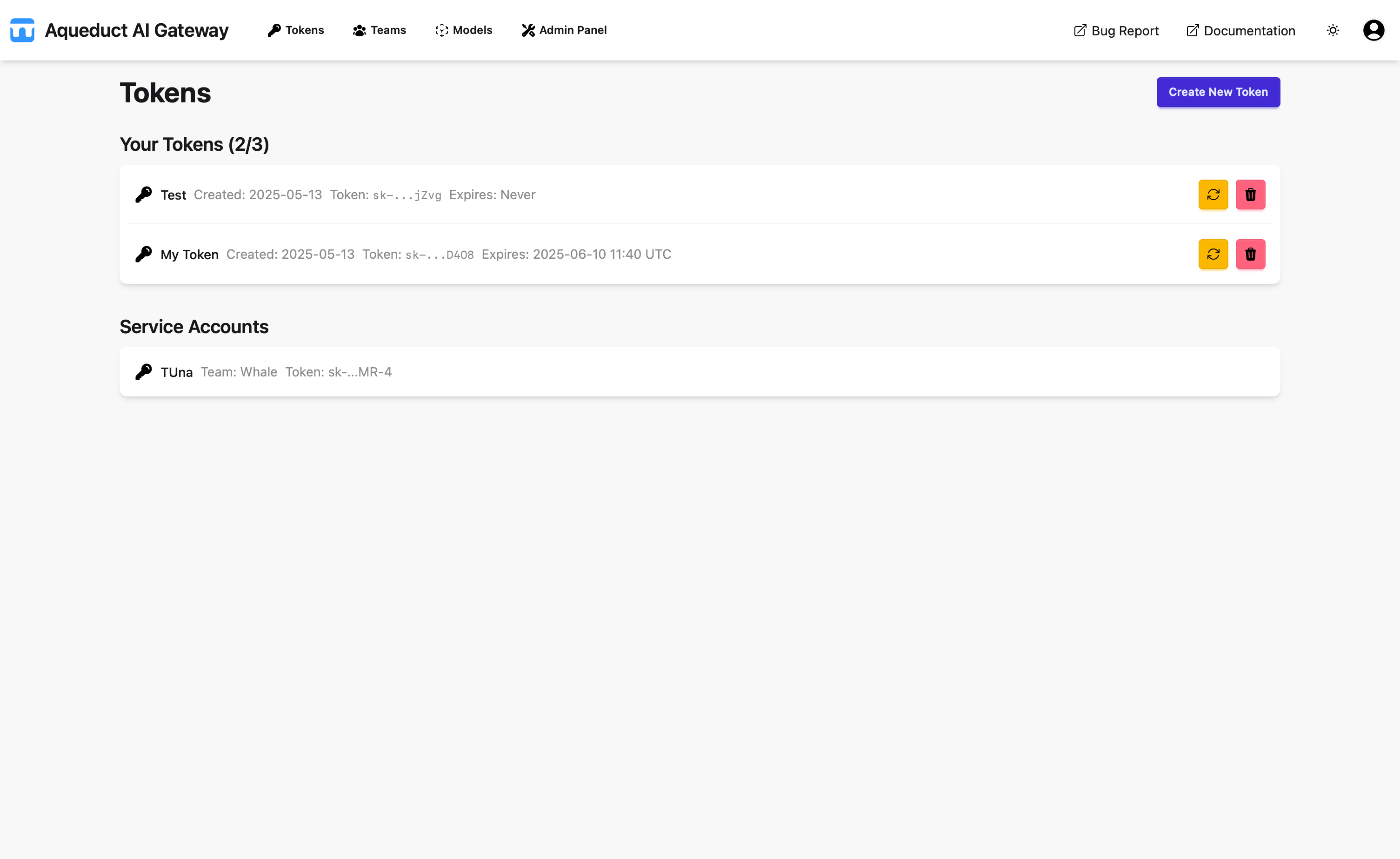
You can create new tokens to access models (LLMs) via the API. Only a preview of the token is shown, as the actual value is not stored in the database. You must copy and save the token value upon creation, for example in a password manager such as 1Password.
Note: Aqueduct functions as a pass-through, so the API is determined by the model provider. Currently, only OpenAI-compatible APIs are supported, including local models via vLLM or other OpenAI-compatible servers, as well as the OpenAI API.
A created token is valid for all available models and is used for API authentication. Tokens become invalid upon expiration and cannot be used for authentication thereafter. Tokens without an expiration date never expire.
To create a token, click the “Create New Token” button to open the token creation form.
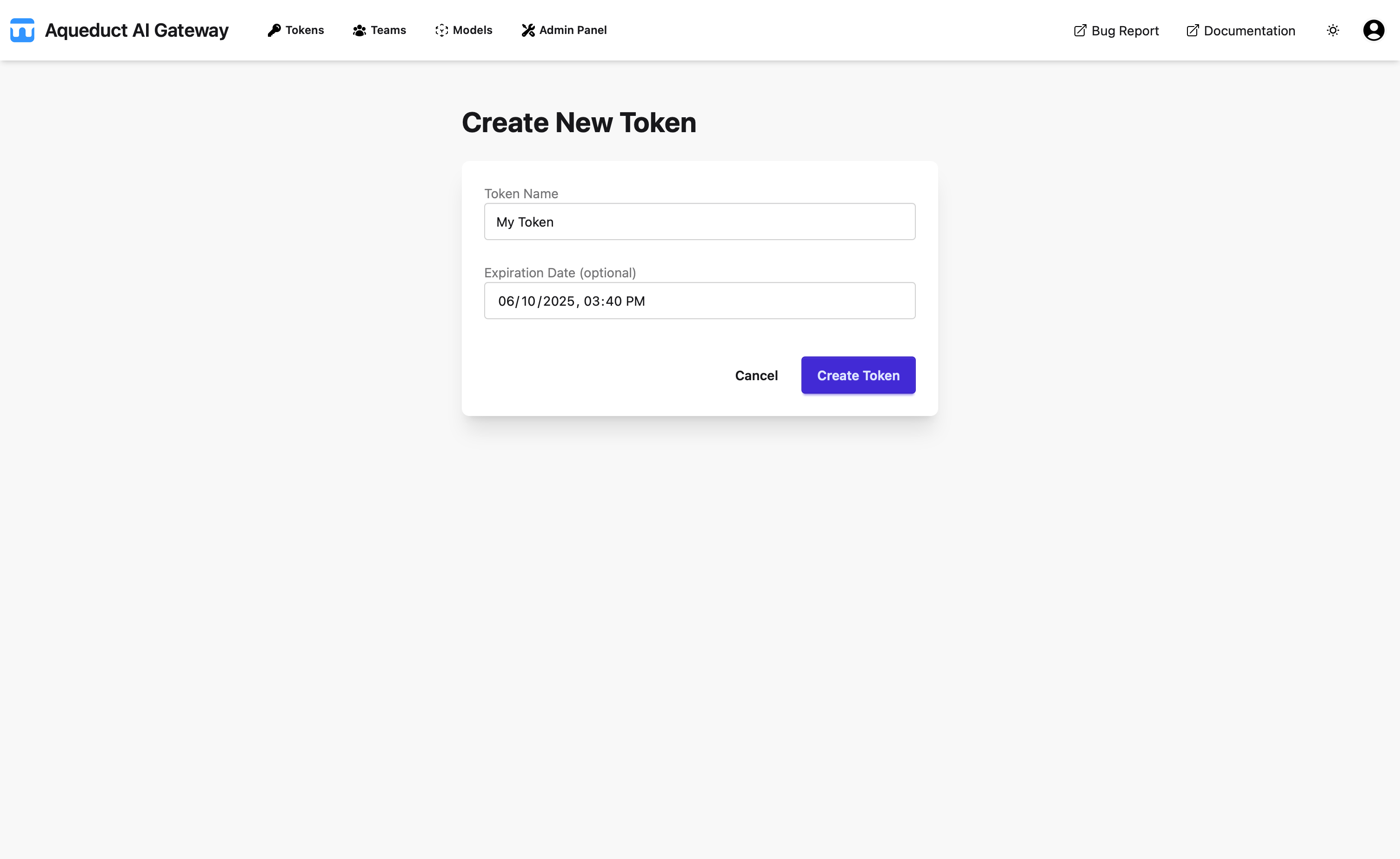
You can assign a name to the token and set an expiration date. To create a token that never expires, leave the expiration date blank. Token values are randomly generated and cannot be set manually.
There is a fixed limit to the number of tokens you can generate. This limit does not apply to service accounts, which have a separate, predefined limit.
You can regenerate token values for existing tokens using the regenerate (“🔄”) button. You can delete tokens using the delete (“🗑”) button.
Service accounts are managed in the Teams view by those with Team Admin permissions.